Ensure your enterprise has a team responsible for reviewing the MAM Dashboard to identify Launchpads and devices that require investigation. For more information, see Dashboard.
Launchpad Health
Use the Launchpad Health section of the Dashboard to ensure all Launchpads are in a healthy status. This gives a real time snapshot of Launchpad health, including areas of improvement.
Ensure that all Launchpad tiles are turned on by reviewing the settings in Admin -> Dashboard.
Reviewing the Launchpad Health Dashboard is a daily activity that ensures the following:
Immediate Action is Necessary
- NO (zero) Monitored Launchpad is disconnected: Only monitor production Launchpads – these Launchpads should be connected 24 x 7. This tile displays the Launchpad computers that are not communicating with the Launchpad service.
This tile is only displayed when Launchpad Monitoring is enabled; it is a best practice to enable it. - NO (zero) Monitored Launchpad has no Smart Hubs connected: Only monitor production Launchpads – these Launchpads should be connected 24 x 7.
Daily Action is Necessary
- Launchpad has failed devices: Clear failed devices daily. Identify the devices that cannot be cleared, because they may require on-site support.
- Launchpad has unpaired devices: Clear unpaired devices daily. Identify the devices that cannot be cleared, because they may require on-site support.
- Launchpad has checked out devices connected: Remotely check in devices daily. Identify the devices that cannot be remotely checked in, because they may require on-site support.
- Launchpad has devices in wrong location: Review the Launchpads with devices in the wrong location. Use on-site support to ensure Launchpads have adequate and accurate devices.
Requires Future Action
- Launchpad version is not current: Launchpads with older software indicates the need for your organization to plan, test, and perform a Launchpad software version upgrade within the next 30 days.
Requires Review
- Zero (0) – Monitored Launchpad has no connected devices: Having Launchpads with no connected devices may indicate the need for more devices.
- Launchpad has devices with no heartbeat: A device with no heartbeat can indicate device or network issues in the environment.
It is important to monitor the number of devices with no heartbeat, identify trends, and ensure that Launchpads have an adequate number of devices with a heartbeat. For more information, see Locker Heartbeat.
Device Health
Reviewing the Device Health section of the Dashboard is a daily activity that ensures the following:
Daily Action is Necessary
- Device last activity failed: Review devices that are in a failed status. Take action on these devices to return them to a healthy state.
- Device is unpaired: Review devices that are in an unpaired status. Take action on these devices to return them to a healthy state.
Review patterns as needed to identify necessary changes to the environment.
Requires Review
- Device battery health < 75%: These devices may be priority to replace as the devices age and their battery health degrades. 75% is the default setting and can be customized by the Admin -> Dashboard setting.
- Device is overdue: The organization should identify the team responsible for investigating overdue devices. If this number tracks too high, it will be important to take action.
- Device In Lost Mode: When Lost Mode is turned on, this number should match the Device is overdue metric.
If you do not utilize Lost Mode, this setting can be turned off by the Admin > Dashboard setting. - Device last connected over 30 days ago: Review this after resolving Device is overdue devices. Identify devices that may need to be retired, fall under break/fix, or may be identified as lost.
- Device in wrong location: The organization should identify the ownership around who ensures Launchpads have adequate devices.
This tile can be utilized to review which devices can be returned to their home location. - Device has no heartbeat: A device with no heartbeat can indicate device or network issues in the environment. It is important to monitor the number of devices with no heartbeat, identify trends, and ensure that Launchpads have an adequate number of devices with a heartbeat. For more information, see Locker Heartbeat.
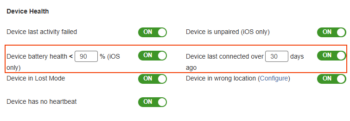
Audit Logs
Periodically export and review the Audit Log. The following common audits can be valuable to review on a regular basis:
- Smart Hub Connect/Disconnect data: Identify trends or concerns for any historical disconnected Smart Hubs.
- Modified Settings / Modified Workflows: Ensure changes are being made via change control. Utilize when troubleshooting issues.
- Emergency PIN: Identify the misuse of the Emergency PIN.
- Network Username / Password: Utilize data to identify trends in the increase of Network username/password usage.
Change History
| Date | Version | Description |
|---|---|---|
| September 2024 | 4.0 | Add "Utilizing the Dashboard" section |
| September 2024 | 3.0 | Update "Maintenance" section Add "Certificates" section to Maintenance |
| July 2024 | 2.0 | Add new sections for "Before You Begin — Strategy". Remove the "Audience" section. Update the "User Experience" section to "Settings" Add new section for "Deployment" |
| June 2024 | 1.0 | Initial release of the guide |

