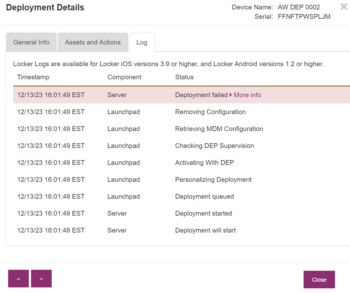The Activity tab displays a log of current and past deployments, everywhere within your organization. The badge on the activity tab shows the number of device deployments in progress and is visible wherever you are on the site.
Deployments in Progress
While deployments are in progress, the status column updates dynamically. To view additional deployment details, click a row.
General Info Tab
The General Info tab displays a summary of information, including some specific statuses and time measurements.
- Deployment duration is the measurement of time between the start of a deployment activity and the end result, whether a failure or success. For example, during a checkout, this is the time it takes for a user to physically disconnect a device, or a failure timeout that contributes to a total ‘duration’.
- Check Out duration is the measurement of time between a badge tap and the device being unlocked.
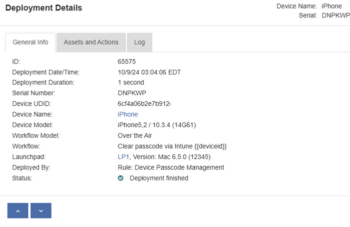
Log Tab
The Log tab displays granular detail that can be important for troubleshooting.
Attempted Deployments
MAM Workflows can include the On Failure action to retry failed deployments one or more times. When deployments fail, the activity list displays the total number of attempts.
When this happens, the Deployment Details displays a tab for each attempt. The final attempt is displayed by default. Click another tab to view earlier, failed, attempts of the same deployment.

Export Activity
To export activity to a CSV file:
- Click Activity next to the search bar.
- Specify a date range: Today, Yesterday, Last 7 Days, Last 30 Days, This Month, Last Month, or Custom Range.
- Selecting Custom Range allows you to define the Activity you want to view.