NOTE: The workflow actions available to you depend on the Workflow model you select, the MDM system you use, and the OS of your devices.
Mobile Access Management can put your device in Single App Mode (also sometimes known as Kiosk mode). This action restricts your device to one specific app and it be configured using built-in apps, Enterprise Apps and ones downloaded via MDM.
If the app is being downloaded from MDM, the Launchpad will wait some time (default 5 minutes) for the download to complete. If using an Enterprise App, make sure to follow instructions here to ensure it’s installed successfully on the device.
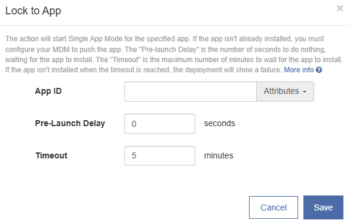
The action requires:
- The app is installed and trusted. You can use a built in app, one being downloaded from MDM or an Enterprise App. Read this article for help if using Enterprise Apps.
- The App ID of the intended app and a Wi-Fi connection on the device.
An “Erase” or “Unlock from App” action can be used to take the device out of single app mode.

