When using the Microsoft Intune MDM with API integration, you can assign devices to a DEP profile.
The Workflow action Perform MDM Command dialog includes a new option to Assign DEP profile for Microsoft Intune.
- In the Perform MDM Command dialog, select Intune.
- In the Pre-Enrollment Actions section, select Assign DEP Profile and then select a DEP profile from the drop-down list. If the list is out of date, click Resync.
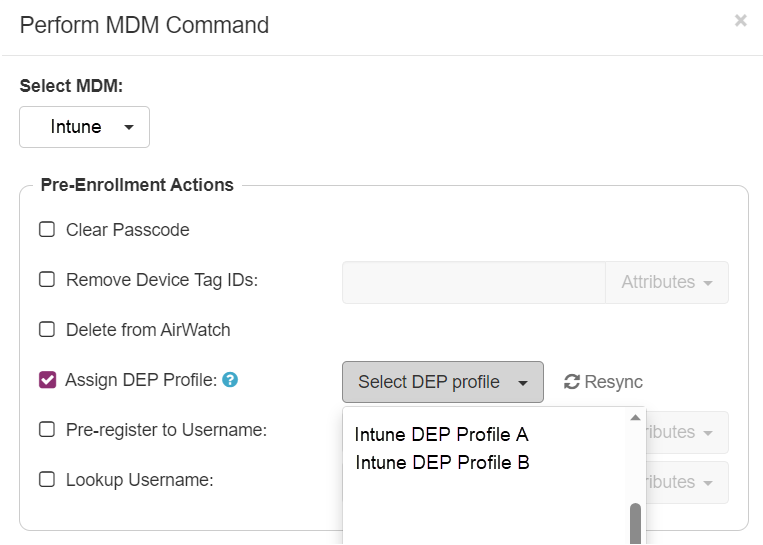
This feature is helpful when your organization has multiple DEP profiles, and the MAM devices are not going to use the default. For example, your default DEP profile may show several setup screens, which is not appropriate for automated device configuration. If you have created an alternate profile for MAM devices, MAM can automatically assign the profile before DEP enrollment.

